Form Timeline Help
The Form Timeline displays the lifetime form of a runner in interactive graphical form.
What do the icons mean?
 The red icon denotes that the runner finished first in the race.
The red icon denotes that the runner finished first in the race.
 The green icon denotes that runner was placed in the race.
The green icon denotes that runner was placed in the race.
 The blue icon denotes that the runner was unplaced in the race.
The blue icon denotes that the runner was unplaced in the race.
 The grey icon denotes that the runner did not finish the race or was a nonrunner/withdrawn.
The grey icon denotes that the runner did not finish the race or was a nonrunner/withdrawn.
Race Details
If you position the cursor over the icon details of the race will be displayed in a popup box.
Control Box
Filters - By utilizing the filter buttons you are able to selectively reduce the Form Timeline display by removing previous races from the display based on Going, Race Type, Race Distance, Course and RH/LH (Right hand, Left hand or straight runs). The filter button will turn
Yellow when the default filter setting is changed, and remember the effect of the filters is cumulative.
We would like to hear what you think of the Form Timeline and any suggestion you may have for improving the service.
Email to - irishracing2.com@gmail.com

 Watch
Watch